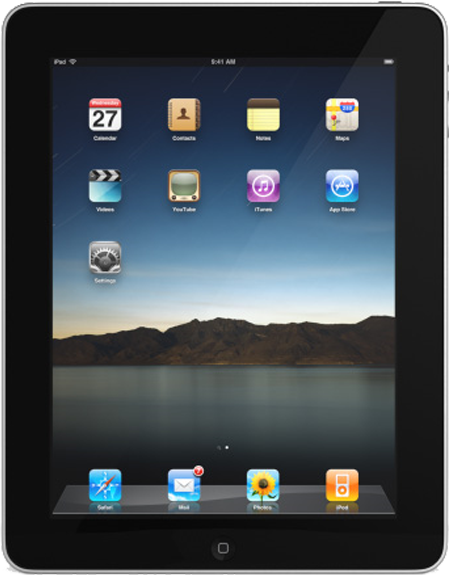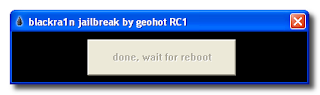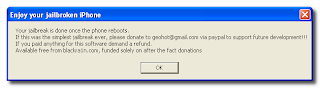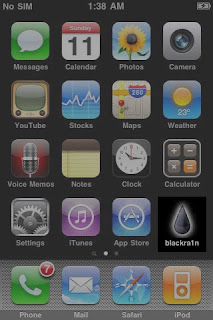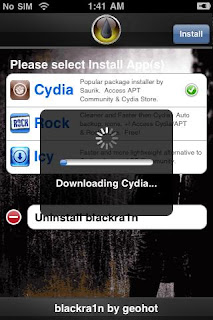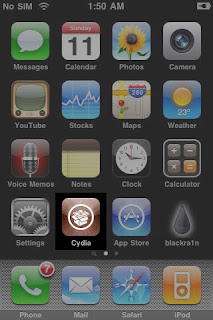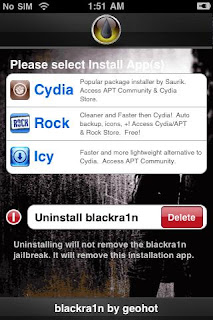1. Go to http://blackra1n.com/
2. Download blackra1n.exe (windows or mac)
3. Once downloaded, double click blackra1n.exe.
4. Make sure that your iPhone (or iTouch) is connected to the computer and click MAKE IT RA1N button.

5. Your iPhone will be in recovery mode. A picture of GeoHot will replace the regular recovery screen. That's normal!

6. Once done, your device will reboot and a pop-up message will appear. Just click OK.
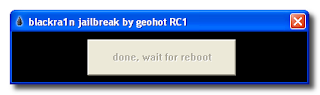
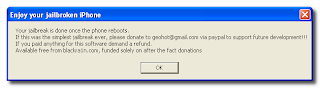
7. After the reboot, you will see a blackra1n icon on your iPhone's desktop. Click it. (Make sure you have an internet connection.)
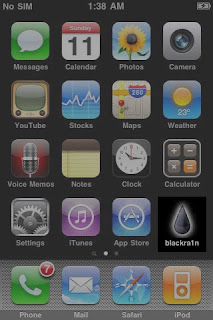
8. Choose what you would like to install, after choosing. Blackra1n will download and install it.
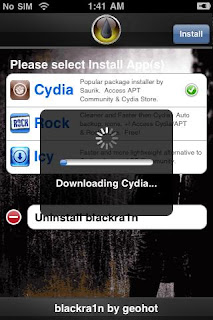
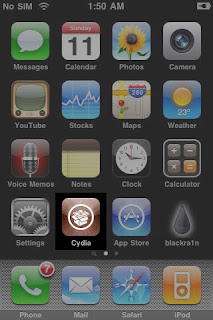
9. Once you checked that the installer application (cydia) is running, you can now uninstall blackra1n. Uninstalling blackra1n will not un-jailbreak your device.
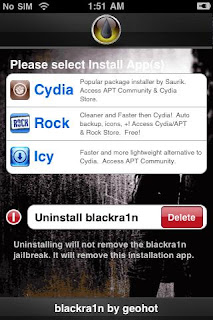
That's it! You have now a jailbroken iPhone.
WARNING: (from GeoHot's Blog)Warning 3g and 3gs unlockers, do not upgrade to 3.1.2 using iTunes if you want to keep your unlock. Baseband cannot be downgraded. Check out the dev team's offerings. Also blackra1n doesn't hacktivate.
WARNING: (from iClarified Tutorial)Even though the GeoHot jailbreak supports 3.1.2 do not update if you are on iPhone OS 3.0.1 or 3.0. You will lose your unlock. Use PwnageTool to safely update to 3.1 without performing a baseband update. If you really must have 3.1.2 then wait for the next version of PwnageTool. If you have already updated to 3.1 or 3.1.2 without using PwnageTool then you've lost the ability to unlock for the time being. You can now use BlackRa1n to at least regain your jailbreak
WARNING: (from Bigboss)This is a jailbreak only. There is no hacktivation or unlock. If you have updated in itunes to 3.1.2 or have an out of box 3.1 iPhone 3g / 3gs, you cannot unlock due to the new baseband, you can only jailbreak. If you have a 3g / 3gs running an older iPhone software and want to update and unlock, wait for pwnage type exploit that lets you update without updating the baseband.
TROUBLESHOOTING: (from Bigboss)1) Blackra1n just crashes - You don’t have itunes 9 installed or your apple mobile device service is not running. Install itunes 9 or reboot to solve.
2) Blackra1n says it’s missing QTCF.dll. Put
QTCF.dll (http://thebigboss.org/hostedfiles/QTCF.dll) into the same folder with blackra1n.exe and run it again.
3) Blackra1n hangs on running… - You need to kill iTunes and iTunesHelper.exe. This step should only take a couple seconds and something should happen. If it hangs on running you have itunes helper still running.